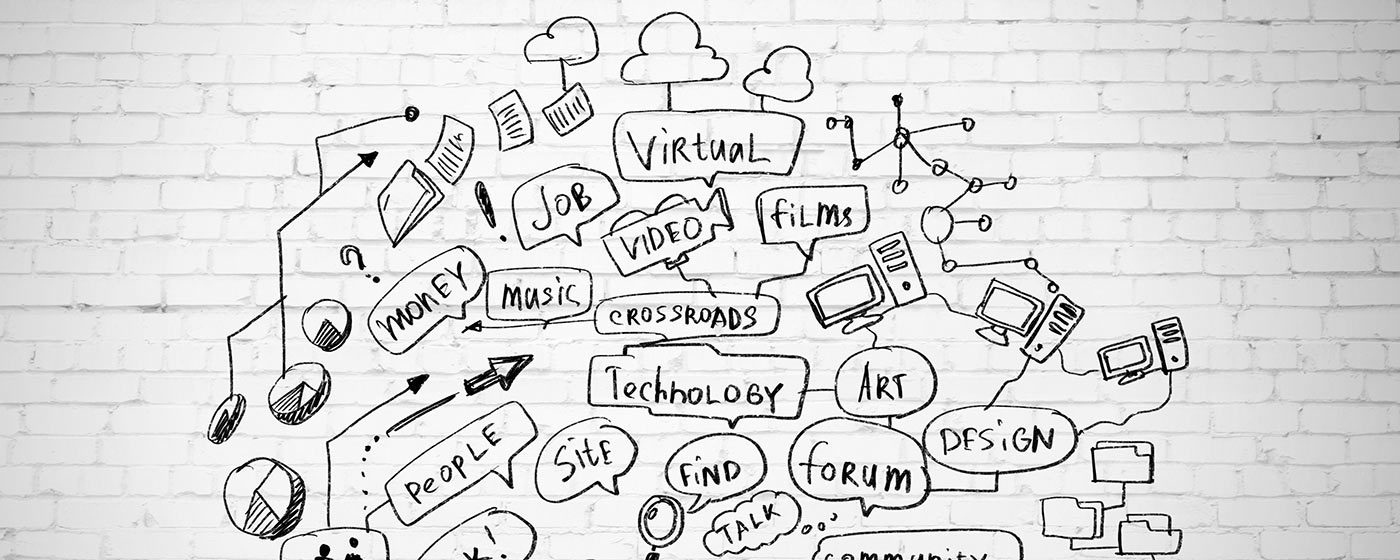Brainstorming is learning to foster creativity on command. Marketers and creatives, especially, work to utilize this tactic and improve upon our abilities to dive deep into our brains and pull out something unexpected. While it’s not always the simplest of tasks, brainstorming often leads to new strategies, driven by creativity and programmed to steer our marketing in optimal directions. To encourage and facilitate open brainstorming, we’ve pulled together 20 tools, suitable for both offline and online thinking, to make this essential task as effective as possible.
Offline
1. Chalkboard
With the arrival of technology, it’s tempting to ditch conventional brainstorming tactics in favor of their online counterparts. Not so fast. The good, old-fashioned chalkboard is a classic brainstorming tool that should not be erased. Chalkboards and—the slightly more modern—whiteboards are ideal for in-person brainstorming sessions. Chalkboards provide open opportunity to draw or write whatever ideas come to mind, allowing members of a group to interact during collaboration sessions. When the brainstorming session is over, simply erase your ideas in preparation for the next time you need its blank slate. Need to recall your list or diagram for later? No problem. Take a photo of your board so your concepts can live on, long after they’re wiped away.
2. Easel Pad
Similar to the chalkboard, easel pads are a simple tool for gathering ideas at an in-person meeting. With multiple pages at your fingertips, it’s easy to segment, rearrange, and revisit ideas. Easel pads are the manual mind map. They’re a permanent home for a collection of thoughts, extracted from a group of collaborative individuals. An ideal companion for offsite meetings, easel pads are easily transportable, useful when brainstorming sessions take place in unconventional locations.
3. Sticky Notes
Sticky notes are small, portable, and perfect for writing and organizing a wealth of ideas. With their small size and variety of colors, sticky notes are ideal for writing down single ideas and grouping them into categories. The Content Marketing Institute recommends writing your problem on a board (you’ll need tools numbers one or two for this), and providing each team member a stack of notes to write down solutions to that problem. Once each member has exhausted their ideas, have them individually share each note with the team. Group similar ones together for easy reference. At the end of this process you’ll have a variety of ideas to debate, improve, and narrow down as a group.
4. Walking
The research is clear—walking improves creativity. Take your group for a stroll inside the office or along a path outside and make your next brainstorming meeting a walking meeting. Your team will be more energized, more likely to pump out effective ideas, and more comfortable to communicate. Looking for a beautiful place to brainstorm in Minneapolis? Visit our charming neighborhood of St. Anthony Main and take a scenic walk on St. Anthony Falls Heritage Trail, a journey with river views and historic checkpoints.
5. Card Game
Brainstorming card games promote creative thinking and put a fun spin on what can be an otherwise intimidating task. These card games can either work to facilitate group discussion, or they can apply directly to marketing your brand. Purchase a brainstorming card deck and take turns drawing cards. With most decks you’ll have a concept or a question to discuss. Encourage each individual to provide suggestions and openly examine each answer. If the discussion can be applied to your brand, be sure to document results of the game. Try Thinkpak for general brainstorming or preorder Brand Deck for brand-related discussions.
6. Magazines
Magazines provide a key source of creative inspiration. Subscribe to print or online versions for a steady flow of creativity. An unexpected ad, article, font, color, or photo has the potential to capture your attention and provoke an idea. Don’t limit yourself to only creative or artistic magazines—subscribe to a publication surrounding a topic of interest and you may be surprised where the inspiration comes from. A few of our favorites are Wired, Print Magazine, and Communication Arts.
7. Pantone Books
Brainstorming color ideas? Always have Pantone books on hand. Pass the physical books around and mark your favorites. These books allow you to see the true colors without the inconsistencies that are inherent in screens. If you’d rather go digital, Pantone has their colors online in addition to useful color apps. Pantone isn’t only good for selecting colors. Colors can emphasize feelings and moods, perfect when creating mood boards. If you are brainstorming and have a certain mood in mind, surround yourself with colors that bring out those emotions. Working on a friendly or exciting campaign? Explore bright, bold colors, such as orange or red. Are you looking to create a calm and peaceful feel? Look at the blue and green sections of your Pantone books.
8. Work Samples
Sometimes, the best inspiration comes from pieces you’ve already created. Past work can often spark new ideas, thoughts, or feelings after being surfaced from the depths of your memory or filing cabinet. Keep an archive of your past marketing samples on hand to reference during a brainstorming session. If you had similar goals for a previous project, take a look at how those goals were met. Look at use of color, typography, and messaging and allow these attributes to shed light on your current project.
9. Inspiring Spaces
Create unique, inspiring spaces for your team to go when they want to brainstorm ideas. Sometimes all it takes for a lightbulb moment is a change of scenery. Create multiple lounging spaces throughout your office where coworkers can congregate or individuals can cozy in and brainstorm. Another similar tactic is to create a war room within your office or studio. Adorn and customize yours using a combination of the above tools and any elements you feel will trigger quality ideas from your group.
10. Brainstorming Spreadsheet
For a more structured approach to brainstorming, download HubSpot’s Content Brainstorming Key. This key will lead your group through five steps to discovering topics and headlines for your content marketing. Record your topic, audience’s familiarity with that topic, content structure, medium, and begin listing ideas around that topic. This spreadsheet can be completed as a group meeting or individually. If your team fills out the key on their own, we recommend coming together to discuss ideas and choosing the strongest ones to move forward with.
Online
11. Google Docs
A simple and effective way to list ideas: create a shared Google Doc. Gather as a group or share the document on the web to build on shared ideas. The next time you need to brainstorm ideas based on a topic or theme, write the topic as the header of the document, then list all of the words that come to mind involving that theme. After each member of the team shares their ideas, run through the list and flesh out complete concepts. This method is particularly useful when naming your brands, products, or companies. Edit and share your Google Docs with your colleagues, and benefit from the unlimited space that comes with a digital document.
12. Coggle
Mind maps are visual word banks that portray the natural connections between ideas through lines and colors. Coggle is a simple mind mapping tool to create easy to digest, shareable diagrams. The free version allows for unlimited diagrams and image uploads, as well as integration with Google Docs. Two paid options are also available, with additional features, such as presentation abilities, the incorporation of high-resolution images, data backup, and brand customization.
13. Whiteboard Fox
Whiteboard Fox combines the classic whiteboard with 21st century technology. Whiteboard Fox has all of the advantages of a standard whiteboard, the blank white slate, the opportunity to draw or write, the ability to use any color, the ease of erasing mistakes or unsuccessful ideas. The only difference: the whiteboard is online. Share, save, and print your whiteboards for a more collaborative brainstorming experience. As a bonus, Whiteboard Fox is compatible with tablets so you can brainstorm on the go.
14. Pinterest
To curate ideas for your next marketing design project, check out Pinterest. This popular social network is perfect for creating multiple, organizable mood boards. Share boards with your colleagues and grant them access to pin for collaborative brainstorming. Since Pinterest allows you to make boards public or private, you can choose if you’d like audiences to share, view, and shed light on your pins. Pinterest’s many plugins and apps allow you to pin from various places and devices so you can add to your boards whenever inspiration hits. Check out our Olive & Company Pinterest page for examples of how to use boards to curate insights, work samples, and materials to reference while brainstorming.
15. Mural.ly
Mural.ly is the ideal tool for brainstorming teams to collaborate remotely. The interface starts out as a blank, online canvas. Add your thoughts as they come and eventually organize them to form a collage of complete ideas. Upload links, photos, videos, and files. Jot down notes or draw sketches on digital sticky notes. Once ideas are added, it’s easy to organize your ideas spatially in groupings or charts. Mural.ly integrates with YouTube, Vimeo, SlideShare, Evernote, and Google Drive, so you can easily access the media you need to support your ideas. As a group, you can view each mural’s activity to see who contributed what to the canvas, add suggestions or comments, and vote on your favorite ideas. Mural.ly is not a free service, but tiered pricing allows you to select the package that suits your needs best.
16. Niice
For a beautiful online mood board platform optimized for creatives, try out Niice. Discover and curate design ideas and build online mood boards. Collaborate with your team to build each board, using each member’s unique Internet discoveries. Niice has a similar look and feel to Pinterest, so if you’re a fan of the popular social networking site, this is a nice complement.
17. MindNode
If you use Apple products, this tool should be on the top shelf your mind map toolbox. MindNode is your simple, beautiful online mind map, integrated with all of your Apple devices. Through iCloud or Dropbox, you can view and edit your maps on your phone, tablet, or computer. Convenient export options allow you to share your maps on other devices. MindNode is available in the App Store for $9.99.
18. Moodstream by Getty Images
Moodstream by Getty Images is a highly unique brainstorming tool that uses images, footage, and/or video to steer your creative in new directions. Manually adjust your mood settings (from happy to sad to calm to serious, etc.) or choose between six presets, including stabilize, inspire, excite, refresh, intensify, and simplify. Based on your mood, you’ll be presented with a stream of images, video, and audio that fits within the aesthetic of that mood. Choose your favorites to drag into a mood board that you can save for later reference.
19. Notism
Brainstorming as a team demands stimulating the collective minds of those you’re meeting with. Do you need to accomplish this with team members who aren’t able to meet in person? To fully engage with your coworkers, use Notism, a visual collaboration tool. Discuss ideas, share and critique visual content, prototype mobile and web designs, give presentations, and integrate with Basecamp for task management.
20. Liveshare PS
For many creatives, the majority of their work is completed entirely in Photoshop. Invision’s Photoshop plugin, Liveshare PS, allows you to have design meetings directly from the program you use most. Critique your marketing design work directly in Photoshop and brainstorm suggestions for improvements or future projects. During a Liveshare meeting you can sketch directly over images, have a group chat, and view labeled cursors of the participants. Liveshare PS also allows you to preview designs on your mobile device so you can participate wherever you are.