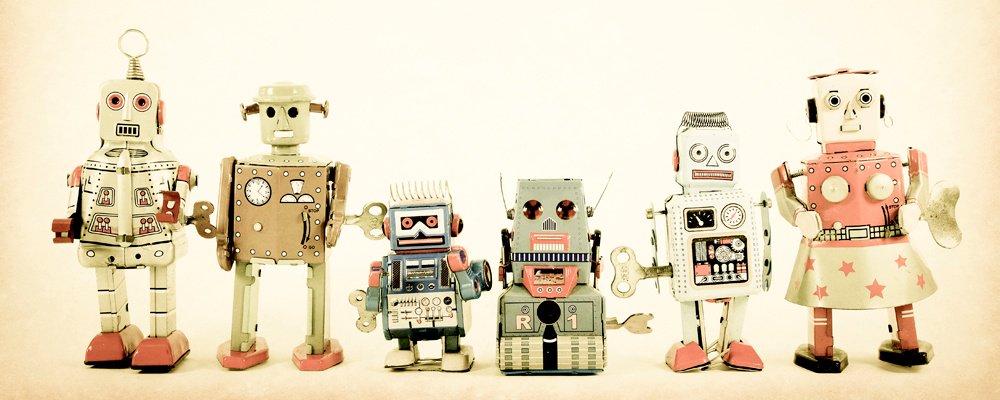Our Key Terms for the Modern Marketer series defines words every marketer should have in their vocabulary. As relevant terms change and buzzwords are redefined, we offer up the most current definitions so you can maintain your modern marketer status.
Previous:
Analytics Edition
Content Strategy Edition—Part One
Content Strategy Edition—Part Two
Marketing Automation Edition
Social Media Edition—Part One
Social Media Edition—Part Two
Social Media Edition—Part Three
Strategy Edition
UX/UI Edition
Web Redesign Edition
Inbound Marketing
Inbound marketing is the process of turning strangers into promoters for your brand by presenting them with relevant content at each stage of the buying process. Inbound marketing guides leads through the four stages outlined in the inbound methodology: attract, convert, close, delight, transforming them from visitors to leads to customers to promoters along the way. The data collected through marketing automation drives inbound marketing decisions. Marketing automation strengthens inbound marketing by facilitating consistent and personalized communications.
Marketing Automation
Marketing automation is the practice of using technology to automate marketing processes, from lead generation to sales to email marketing to social media. Automation software is a hub for all of your digital marketing efforts, centralizing campaigns and contacts, collecting data, and automatically releasing marketing communications. Marketing automation takes the guesswork out of lead nurturing, personalizes the user experience, and centralizes sales and marketing. As a digital extension of your team, automation platforms perform tasks that once had to be done manually with more ease and accuracy.
Behavior-Based Marketing Automation
Behavior-based marketing automation tracks and stores the behavioral data of individual users and uses that data to send personalized marketing communications. Behavioral data includes clicking, browsing, and interactions. For example, if a user clicks on a CTA but doesn’t follow through on filling out a form, this lack of action could trigger an email reminding the user of the promotion. Marketers can choose which behaviors will trigger communications. Automation systems store data on individual users to build full profiles on each user, their behaviors and interactions with the brand, demographic information, and place in the buyer journey.
Contacts
Contacts are people who have interacted with a brand in some way. They are recorded automatically or imported manually into the marketing automation database or CRM tool. Once a contact is added to the marketing automation system, their journey with the brand—behaviors, interactions, demographic information, etc.—is tracked and documented.
CRM
Customer relationship management is the practice of tracking and recording contact information in a marketing automation system or CRM platform. Marketers collect customer data to understand how users interact with their brand, track them in the buyer journey, and deliver personalized messaging.
Demographic Data
Marketing automation platforms collect demographic data on individual users and store it in their contact profiles. Demographic data includes age, location, and gender. This data helps the automation system and marketers understand where the user is in the buyer journey. Demographic data also helps the system segment users, based on demographics, in order to send more personalized marketing messages.
Drip Marketing
Drip marketing is a form of automated email marketing. A drip campaign is a series of emails, sent to a list automatically, at preset time periods (e.g., every day for a week, once a week for a month, the first day of every month). Each email in a drip campaign builds on the other, but could also stand on its own. Marketers use drip campaigns to promote a product or service (ebooks, retail items), get customers to take a specific action, share deals, build brand awareness, or to drive leads.
Lead
Leads are users at the third/middle stage of the buyer journey outlined as part of the inbound marketing methodology. At the lead stage they’re no longer a stranger or visitor, they’re familiar with the brand and are one step away from becoming a customer. At the lead stage, they’re most likely a contact in the CRM system. Marketers use content and marketing automation tactics, such as trigger emails, to turn leads into customers.
Lead Generation
Lead generation, also called demand generation, is the process of turning strangers or visitors into leads. Inbound marketing tactics—such as publishing relevant content to a blog and social media or a landing page with an ebook offer—play a major role in lead generation. Targeting visitors with clear, enticing content and messaging through marketing automation facilitates lead generation success.
Lead Nurturing
Lead nurturing is the process of turning leads into customers. Throughout this process, marketers present leads with personalized, relevant content. The goal of lead nurturing is to build brand awareness and trust, so leads feel compelled to purchase from your brand when they are ready to make a buying decision. Marketing automation platforms gather and save information on leads, their demographic details, behavior, interactions, and more. Because automation systems gather all of this relevant info, marketers and sales teams can deliver more personalized materials to nurture leads.
Lead Scoring
Lead scoring is the process of determining a lead’s likelihood of becoming a customer. Marketers use lead scoring to prioritize leads within the buyer journey and the sales process. Marketing automation systems, such as HubSpot, feature automatic lead scoring, which assigns a score, based on a user’s behavior, or other qualifiers marketers can set up according to their specific goals.
Multi-Channel Marketing Automation
Multi-channel marketing automation streamlines the marketing experience across different marketing channels. Marketing automation platforms compile campaigns, contacts, and marketing channels into one, central hub. This allows marketers to send marketing communications to different platforms, from the same hub, thus making it easier and more efficient for brands to maintain a consistent experience.
Progressive Profiling
Progressive profiling consists of collecting and storing information on leads in the marketing automation or CRM system and using that information to present leads with relevant form fields. This allows marketers to gather additional, desired information each time a lead interacts with a form. This also ensures a user isn’t asked to provide information they’ve already given, providing a better user experience. Within HubSpot, the relevant form fields are called Smart Fields. Once a Smart Field has been filled out by the lead, they’ll be asked the next relevant question. While other marketing automation systems, such as Salesforce Pardot and Act-On, use progressive profiling, they don’t label the form fields like HubSpot does with Smart Fields.
Qualified Lead
A qualified lead is a lead deemed likely to become a customer. Lead Scoring helps determine which leads are qualified. Marketing and sales teams label leads as marketing qualified and sales qualified, respectively, to prioritize which leads should receive the most attention from the team. For some teams, once a lead is qualified, they will follow up with the lead a specific way, whether it’s through a specific piece of marketing collateral or a sales-based outreach effort. Typically, the marketing team first labels a lead as marketing qualified. After the lead receives more attention from the marketing team, if they’re still on a path to becoming a customer, the sales team will label them as sales qualified.
Report
A benefit of many marketing automation systems is their ability to automatically collect and report data. Marketers can customize which data they’d like to monitor and generate regular reports through their marketing automation or CRM system. Reports are often downloadable so marketers can share the results. Marketers can choose to run their campaigns through a marketing automation system, so the system automatically collects data and supplies key insights on elements of the campaign. This helps marketers make strategic improvements during the current campaign or to future campaigns.
Score
A score, also known as a HubSpot score, or a lead score in other marketing automation systems, is an automatic score given to contacts in the system based on demographic, engagement, or other behavior information gathered by the system. This score determines how likely a lead is to move further along the buyer journey and become a customer. Lead scores help to determine when a lead is a marketing or sales qualified lead. Marketers can add custom attributes to an automation system, to further determine what makes a lead more or less desirable to a brand.
Segmentation
Segmentation is the practice of separating contacts based on demographics, behavior, or other qualifiers. Marketers segment their contacts to personalize their communications, better understand their customers, or analyze data. Marketing automation platforms can automatically segment lists.
Shopping Cart Fetchback
Shopping cart fetchback is an email that is automatically sent when a user abandons their shopping cart—meaning a user places items in their cart but doesn’t purchase those items during the same visit. A fetchback email often contains a reminder or even an incentive, such as a discount, to purchase the shopping cart items.
Smart List
Smart lists continuously update based on the contacts in a marketing automation database. When a contact is added or their information changes, the system automatically adds them to a smart list if they meet the list’s requirements. Requirements could be based on behavior, demographic information, interactions with a brand, information from a form, etc. Once a contact is added to a list, they’ll receive any communications that are connected to that list or their data will be added to a report attached to that list.
Static List
A static list is a list of contacts that meet criteria at a specific period in time. If a new contact meets the requirements of that list but is added outside of the specified time frame, they will not be automatically added to the static list. However, marketers can manually add contacts to a static list. Static lists are helpful when marketers need to understand contact data from a specific time frame—during a single calendar year, while a certain campaign is running, or throughout an industry busy season.
Transactional Emails
Transactional emails are a type of trigger email sent automatically to contacts when they perform an action on a brand’s website, such as purchasing an item. These emails are designed to send to any user, but they are often personalized with the user’s name or other relevant information. After transactional emails are set up, the automation system automatically collects and adds this contact-specific information. Transactional emails include receipts and shipping confirmations.
Trigger-Based Marketing
Trigger-based marketing is a tactic made possible by marketing automation. When a user completes an action online, that action triggers another action from within the automation system. For example, if a new user visits a website for the first time, that action will prompt the automation system to add the contact to the contacts database. Another example: if a user subscribes to a newsletter, that will prompt the automation system to send them a trigger email thanking them for subscribing. A common trigger-based marketing tactic is the transactional email [anchor]. Marketers set up the triggers and their actions to help nurture leads without having to do the work manually.
Workflow
A workflow is essentially a trigger-based marketing plan based off of a single action. It’s a sequence of actions, often emails, that begin once a user completes the very first action, the workflow starting condition. If a user clicks on a CTA or fills out a form, they will receive a series of emails enticing them to follow through, giving them the offer, thanking them for following through, and following up after they download the offer. Workflows are customizable.
Workflow Starting Condition
A workflow starting condition is the action that triggers the automated workflow. It could be anything from a user filling out a form—which would trigger the automation system to add the new information to the user’s contact profile and send an email with an offer—to a customer purchasing a product—which would trigger a personalized thank you email with the contact’s purchase information.
Note: Automation terminology varies between marketing automation systems. Because we use the HubSpot marketing automation system, we, for the most part, also adhere to the terminology they choose to use. Please note that there may be other terms to describe the definitions above.